Editor's review
This software lets you to create photographs by stitching together multiple photographs.
Panoweaver creates panoramic views by stitching together single row/multiple rows images taken by normal lens, wide angle lens, and fish-eye lens. You could stitch photos together manually. You will need to specify matching points, of course. Spherical and cylindrical panoramas are created automatically. You could get a full 360 degrees or a partial panorama. This view can be exported in many formats that include SWF, Flash VR, QuickTime VR, and Java-based VR tours. The 360 degree panoramas created circular fish-eye outputs. d fish-eye view photos. It is possible to create virtual tours through other software tools. The six cube face images are also created from cubic panoramas. The professional and batch editions of the software creates HDR image from Bracket exposure or from Camera RAW files.
This software is for the professionals without a doubt. Professional photographers who understand the implications of the various lens effects, and implications of the panoramic views and possible distortions only are really qualified to use the tool appropriately. Thus, if you have the need and have qualified people to operate the tool then this is something to actually try out. Your workflow can have implications which come out only on actual trial. The photographs thus created can be used in web sites easily and you could create navigation links through hot spots and pointing them to specific URLs. If you include SWFs then the preloader can be easily customized.


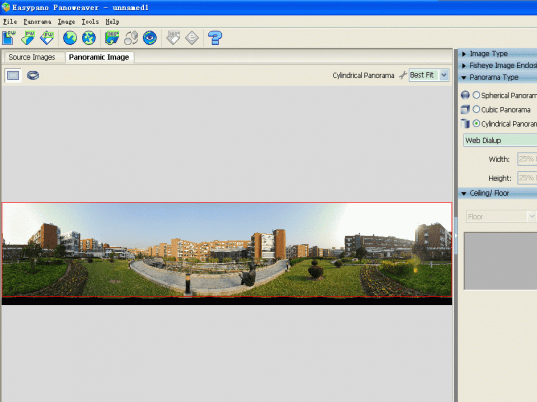
User comments